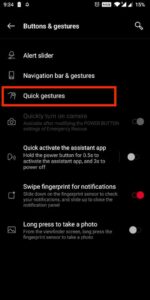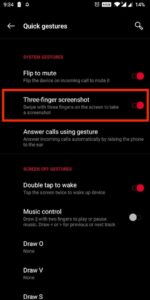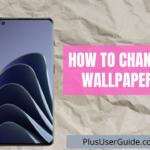One Plus 10 Pro is equipped with many hidden gems and features, but you should have a helping hand like Plus User Guide to figure out those secrets. We will learn different ways to take screenshots on One Plus 10 Pro within this post.
Sometimes, you need to take screenshots on One Plus, but with the lack of knowledge, you won’t be able to capture your mobile screen efficiently.
One Plus 10 Pro is a powerful mobile phone with some amazing features. It has a large screen, a great camera and a lot of storage space. There are multiple hidden tips and tricks for One Plus 10 Pro, and capturing your mobile screen is one of those.
Let’s get started 🙂
Table of Contents
How to Take Screenshots on One plus 10 Pro?
There are different ways to take screenshots on One plus 10 Pro.
1. Using the hardware buttons:
This is the most common and simplest method to take screenshots on any android phone, including One plus 10 Pro.
– To take a screenshot, press and hold the Power button and Volume down button together for a few seconds.
– You will hear a camera shutter sound, and a screenshot will be saved in the Gallery app.
2. Using Gestures:
One Plus 10 pro also supports taking screenshots using gestures. This feature needs to be enabled first from the Settings app.
– To enable it, go to Settings > Gestures.
– Now turn on the toggle for “Swipe 3 fingers” and select “Capture Screenshot” from the dropdown menu.
– Once enabled, you can now quickly take screenshots by swiping three fingers across the screen from any direction.
3. Using a third-party app:
If you want more options and advanced features to take screenshots on One plus 10 Pro, you can also use a third-party app like Screenshot Easy.
– Install the app from the Play Store and then follow the onscreen instructions to start taking screenshots with ease.
Whether you want to share a funny meme or capture an error message for troubleshooting, these are the three best ways to take screenshots on One plus 10 Pro.
Benefits of Capturing One Plus 10 Pro Screen?
There are several benefits to taking screenshots on One Plus 10 Pro, including:
1. Sharing information with others. Often we want to share something that we see on our mobile device with others, whether it is an error message or a funny meme. You can easily capture this information and share it with others via text, email, or social media by taking a screenshot.
2. Troubleshooting issues. If you are experiencing an issue with your One Plus 9 Pro and need to troubleshoot it, taking a screenshot can be a useful way to collect information about the problem and find solutions online.
3. Capturing moments in time. Sometimes we see something on our mobile device that we want to remember or share with others later. We can capture these moments and save them for later by taking a screenshot.
So, these are some of the benefits of taking screenshots on One Plus 10 Pro. Whether you want to share information with others or troubleshoot an issue, taking screenshots can be a useful tool that helps you get the job done quickly and easily.
Emanuel Hoch is a technology enthusiast and blogger with a Bachelor of Science in Computer Science. Through PlususerGuide.com they share their knowledge and experience related to OnePlus Smartphones, providing helpful tips, tricks, and guides to enhance their readers’ experience.
He is an active Quora Author and sometimes loves posting on Twitter.