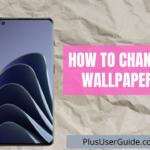Table of Contents
Why Does One Plus Mobile have Heating Issues?
One Plus 10 Pro and One Plus 8 Pro are two popular One Plus devices plagued with overheating issues.
There are several possible reasons why One Plus mobile might experience overheating or battery drain issues, including poor thermal design or an abundance of resource-intensive apps running simultaneously.
Additionally, if you frequently use your device while charging, that could also lead to overheating.
If your One Plus 10 Pro is overheating, there are a few things you can do to try and fix the problem. First, ensure that your device has adequate ventilation by avoiding using it in enclosed spaces. If you’re using your One Plus mobile while it’s plugged in, try unplugging it and using it only when fully charged.
You can try reducing the number of resource-intensive apps you have running simultaneously or closing apps that you’re not actively using.
Possible Reasons for heating in smartphones?
There are several possible reasons why your One Plus might experience overheating issues, including poor hardware or software design. These apps use many resources or use the device for long periods while it is charging. There are many people reported this issue on 1+ Forum.
Anyways,
Some more reasons are listed below for Overheating One Plus mobiles
- You might be using multiple apps together, consuming more resources.
- The processor of the mobile is not good enough to handle the current apps or games
- You are using your phone while it is charging
- There is not enough ventilation for the device
- The battery of the phone might be damaged.
- Your One Plus is not updated with the latest update.
Fix Overheating Issues in One Plus 10 Pro
If you’re One Plus mobile is overheating, there are a few things you can do to try and fix the problem. Try these tips:
- Restart your phone: A simple restart can often help cool down your phone and improve its overall performance.
- Check for app updates: Outdated apps can sometimes cause overheating issues. Make sure to check for app updates and install them when available regularly.
- Avoid using resource-intensive apps: If you notice that your phone is overheating while playing certain games or using particular apps, try to avoid those apps as much as possible. Instead, opt for less resource-intensive options that won’t put extra strain on your device.
- Keep your device properly ventilated: Some devices may be more prone to overheating than others, depending on the design and materials. Ensure your phone has adequate ventilation by avoiding using it in enclosed spaces or while charging.
- Replace the battery: If you suspect that your phone’s battery might be damaged or faulty, it’s best to replace it. A damaged battery can cause all sorts of problems, including overheating.
- Update your phone: Make sure your phone is running the latest software update. Newer updates often include bug fixes and performance improvements that can help reduce overheating issues.
Conclusion
One Plus 10 Pro is a powerful device, but sometimes you may feel the battery draining fast because of a heating issue. You can resolve the heating issue in one plus 10 from our guide, and you’ll love the results. If you cannot fix your mobile with our guide, please let us know by commenting below.
Emanuel Hoch is a technology enthusiast and blogger with a Bachelor of Science in Computer Science. Through PlususerGuide.com they share their knowledge and experience related to OnePlus Smartphones, providing helpful tips, tricks, and guides to enhance their readers’ experience.
He is an active Quora Author and sometimes loves posting on Twitter.