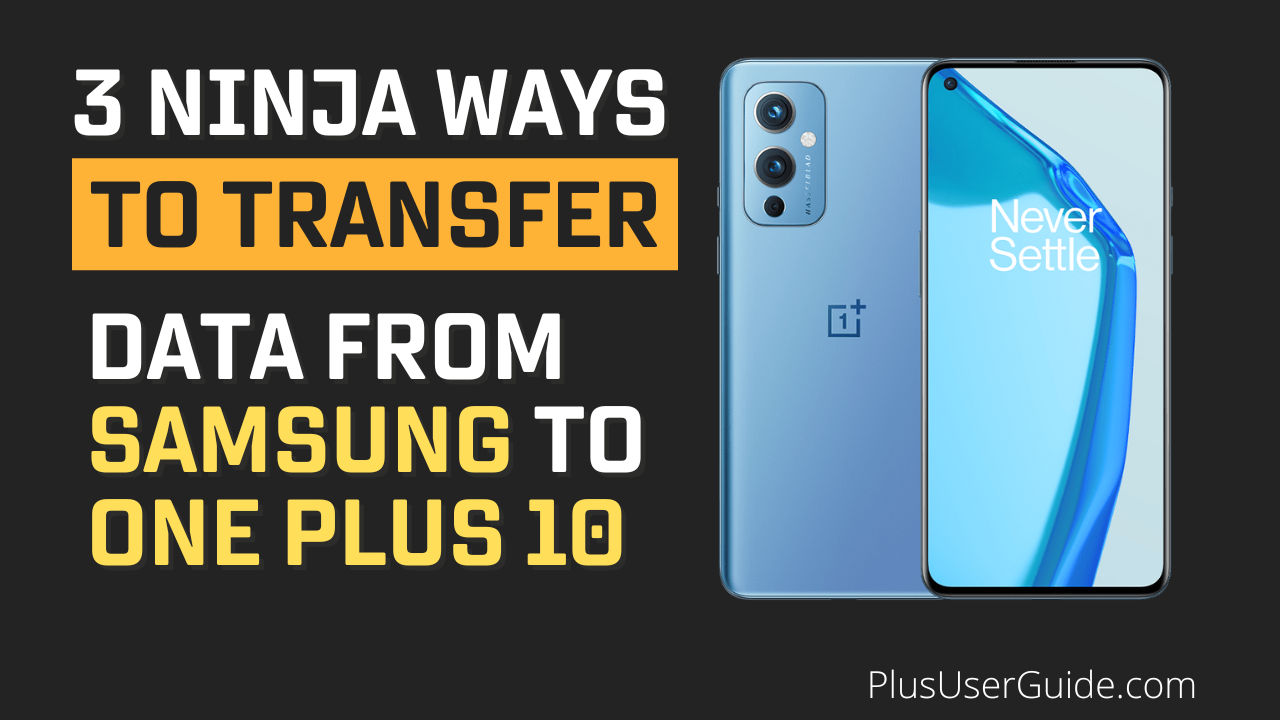As a proud owner of a new Oneplus 10, you may be wondering how to transfer data from your old Samsung device to One Plus 10. This blog post will show you three different methods to help make the process as smooth as possible. So whether you are switching to a new Android phone for the first time or want to move your data over from an old Samsung device, read on for helpful tips!
Table of Contents
Mobile Trans
Switch
Bluetooth
Mobile Trans : Ultimate App to Transfer data from Samsung to One Plus
One of the easiest ways to transfer data from your old Samsung device to your new Oneplus 10 is Mobile Trans. This software allows you to quickly and easily transfer data between devices with just a few clicks. Plus, it’s compatible with both Android and iOS devices, so you can use it no matter what type of phone you have.
To use Mobile Trans, download the software onto your computer and connect your old Samsung phone and your new Oneplus 10. Once they’re connected, you’ll see all of the data that can be transferred between the two devices. Just select what you want to transfer and click “Start Transfer”. And that’s it! Mobile Trans will do the rest.
Switch : The Multifunctional App to Migrate Samsung Data to One Plus 10 Pro
The Switch is a popular app to migrate data from Samsung to One plus 10 Pro. It’s a simple user interface, and a step-by-step guide makes it easy to transfer your data.
Just download the app on your old Samsung device and your new Oneplus 10. Then open the app and select the data you want to transfer. Once you’ve chosen the data, click “Start Transfer“, and the Switch will start sending data from the old device to the new one.
Bluetooth : Conventional Data Transfer Technique
Another option for transferring data from your old Samsung device to your new Oneplus 10 is by using Bluetooth. This method is slower than the other two, but it’s still relatively easy to do.
First, make sure that Bluetooth is turned on and enabled on both devices. Then, go to the “Settings” menu on your old Samsung device and select “Bluetooth”. Once you’re in the Bluetooth settings, select the “Pair new device” option.
Go to the “Settings” menu on your new Oneplus 10 and select “Bluetooth“. Once you’re in the Bluetooth settings, select the “Pair new device” option.
You should see your old Samsung device listed as a potential device to pair with. Select it and enter the passcode (if prompted). Once the two devices are paired, you can transfer data between them via Bluetooth.
There you have it! There are three different methods to help you transfer data from your old Samsung device to your new Oneplus 10.
Read : Migrate Data from iPhone to One Plus 10 Pro Easily
Emanuel Hoch is a technology enthusiast and blogger with a Bachelor of Science in Computer Science. Through PlususerGuide.com they share their knowledge and experience related to OnePlus Smartphones, providing helpful tips, tricks, and guides to enhance their readers’ experience.
He is an active Quora Author and sometimes loves posting on Twitter.