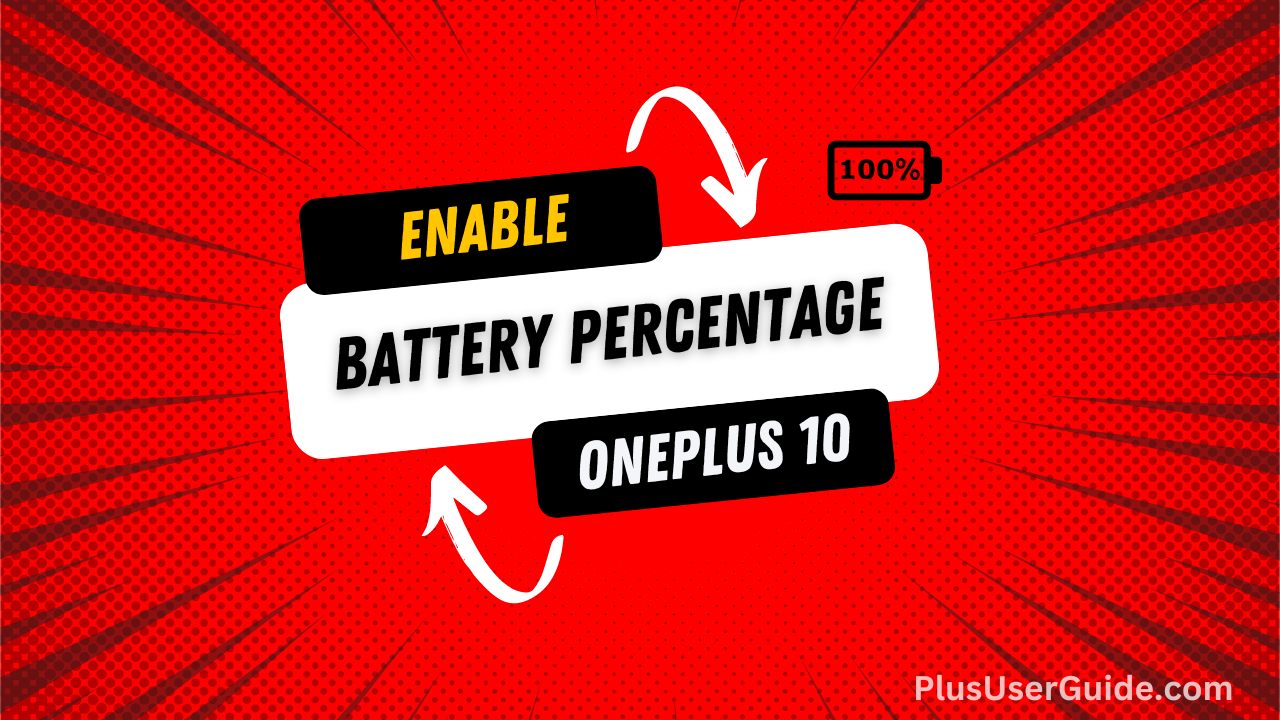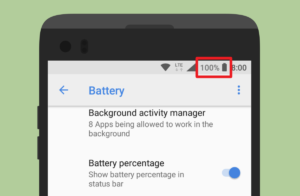The OnePlus 10 Pro is a powerful, feature-packed flagship phone with plenty of great features. One such feature is the ability to show battery percentage in the status bar. This can help monitor your battery life throughout the day and ensure you don’t run out of juice unexpectedly. Enabling this setting on your OnePlus 10 Pro is easy, so let’s look at how to do it.
Steps to Activate Battery Percentage on Status Bar
1. Go to your OnePlus 10 Pro home screen, then swipe down from the top of the display to open the Quick Settings panel.
2. Scroll to the bottom of this menu and select Battery Percentage. You will see a confirmation message in the bottom-right corner confirming that battery percentage has been enabled on your status bar.
3. Keep your eyes on the status bar now.
Conclusion
Enabling the battery percentage display on your OnePlus 10 Pro is a great way to stay aware of how much power you have left. This feature can be activated quickly and easily, so there’s no excuse not to take advantage of it!
With this setting enabled, you will always know exactly when it’s time to charge up or conserve energy with more efficient usage habits whether you’re an avid gamer or want peace of mind while out and about, having accurate information available at all times is invaluable. Now that you know how simple it is to enable battery percentage in the status bar on your OnePlus 10 Pro, why not try it?
FAQ
Q. How do I check my battery percentage on OnePlus 10 Pro?
A. To view your battery percentage, open the Quick Settings panel by swiping down from the top of the display and selecting Battery Percentage at the bottom of this menu. This will enable the feature, which you can then view in the status bar.
Q. How do I enable battery percentage in the status bar?
A. To enable battery percentage on your OnePlus 10 Pro, open the Quick Settings panel and select Battery Percentage at the bottom of this menu. This will activate the feature, and you can now view your remaining power level in the status bar.
Q. How do I change the battery icon on my OnePlus 10 pro?
A. Unfortunately, the battery icon cannot be changed on your OnePlus 10 Pro. But, You can do it unethically with external ROMs, but this will void the smartphone warranty.
Q. Why does my battery percentage not show?
A. If your battery percentage is not showing up in the status bar, ensure you have enabled the feature by going to Quick Settings and selecting Battery Percentage. You may also need to restart your phone to ensure that the setting has been appropriately applied.
Emanuel Hoch is a technology enthusiast and blogger with a Bachelor of Science in Computer Science. Through PlususerGuide.com they share their knowledge and experience related to OnePlus Smartphones, providing helpful tips, tricks, and guides to enhance their readers’ experience.
He is an active Quora Author and sometimes loves posting on Twitter.